How to Fix Instagram Checkpoint Required Error 2025
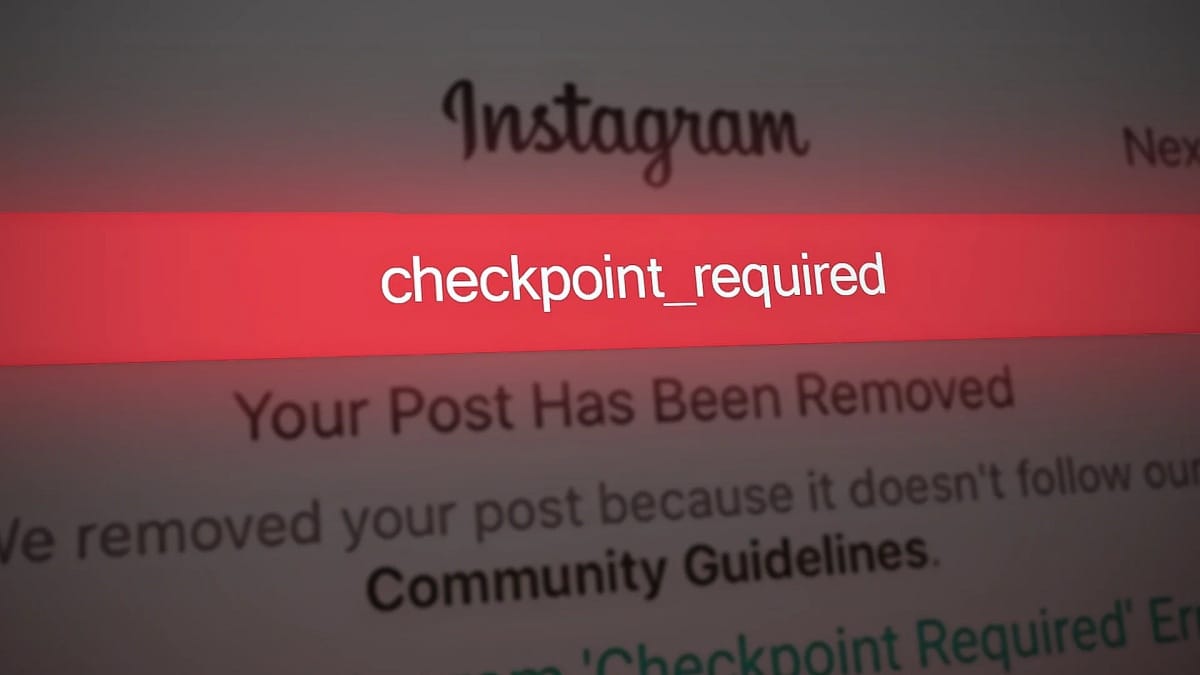
Instagram Checkpoint Required Error: Instagram is one of the most trending social media applications. Every day, there are around 400 million active users on Instagram.
In this digital world, many users find various ways to misuse even the best of the things. The same was the case with Instagram. Many people started generating fake likes and followers (through apps). Instagram came strictly on it and imposed certain terms and conditions.
As a result, many users started getting Instagram Checkpoint Required Error. In this article, we will look at what exactly this error is and how are we supposed to fix this error.
Read More: How To Avoid Copyright On Instagram
What Causes Instagram Checkpoint Required Error
Instagram Checkpoint Required Error is basically a method to verify that you are a human being and not a bot. As mentioned before, Instagram is coming strictly on Bots. Thus, the Instagram Checkpoint Required Error is one of the methods to block the bots.
You may come across a Checkpoint Required Error due to several possible reasons. A few of them are discussed below:
- If you were using bots to generate fake likes, followers, or comments, then you may likely encounter an Instagram Checkpoint Required Error.
- Instagram has defined a certain Rate Limit on the number of manual actions on an hourly and daily basis. If you are exceeding this rate limit, then you can get this error.
- New users are supposed to verify their email IDs and Phone numbers. If you haven’t done it so far, kindly verify yourself as soon as possible to avoid such errors.
How To Fix Instagram Checkpoint Required Error in 2022
Make sure you take care of the following points to get rid of Instagram Checkpoint Required Error:
- Stop using bots to generate fake likes and comments.
- Do not exceed the Rate Limit of manual actions defined by Instagram.
- Verify yourself as soon as you create a new account.
Follow these solutions to fix the “Instagram Checkpoint Required Error”.
Solution 1
• Head to the Instagram login page from your browser
• Then, Log in to your Instagram account
• You’ll receive a message and now you have to confirm your identity by clicking on the “It was me” button.
• Go back to your insta app and the problem should be resolved by now!
Solution 2
If the above-mentioned solution is not working in your case then you should try this solution:
• Log in to your Instagram account from your browser (preferably on a PC)
• left-click on your profile button.
• Click on the edit profile button
• Click on “temporary disable my account”, you’ll find it at the bottom of the webpage.
• Select “just need a break” and fill in the required fields to temporarily disable your account.
• Lastly, Wait for 3-4 hours and go into your account. The error should go by now!
Conclusion
Instagram Checkpoint Required Error is an annoying error. If you are facing this error then you should try the above-given solutions. These solutions are working and you should try them one by one!
Lastly, I hope you liked this blog. If you have any other problems, you can tell us in the comments!



